前置条件:
1、新建一个存储桶tests3
2、新建一个S3账号,并将账号的权限设置好
{
"Version": "2012-10-17",
"Statement": [
{
"Effect": "Allow",
"Action": "s3:*",
"Resource": [
"arn:aws-cn:s3:::tests3",
"arn:aws-cn:s3:::tests3/*"
]
},
{
"Effect": "Deny",
"NotAction": "s3:*",
"NotResource": [
"arn:aws-cn:s3:::tests3",
"arn:aws-cn:s3:::tests3/*"
]
}
]
}一、上传goofys到服务器
GOOFYS地址
https://github.com/kahing/goofys?tab=readme-ov-file
linux上使用pre-built binaries进行安装二、将goofys拷到/usr/local/bin
[root@ip-172-31-15-109 data]# cp goofys /usr/local/bin/
[root@ip-172-31-15-109 data]# chmod a+x /usr/local/bin/goofys三、安装fuse-utils
[root@ip-172-31-15-109 data]# yum install fuse-utils四、将账号写入环境配置
[root@ip-172-31-15-109 data]# vim ~/.aws/credentials
[default]
aws_access_key_id = AKID1234567890
aws_secret_access_key = MY-SECRET-KEY五、建立挂载点
本次挂载点建立在data/tests3
[root@ip-172-31-15-109 data]# mkdir /data/tests3/六、检查AWS账号ak/sk配置是否正确
[root@ip-172-31-15-109 data]# aws configure七、挂载
[root@ip-172-31-15-109 data]# goofys -o allow_other --region cn-northwest-1 <bucket> <mountpoint>
示例:
goofys -o allow_other --region cn-northwest-1 tests3 /data/tests3/
#如需对uid 和gid为1001的账号授权
goofys -o allow_othr --uid 1001 --gid 1001 --region cn-northwest-1 tests3 /data/tests3/特别注意:
当需要某个账号权限的时候,需要加上账号ID 如:–uid xxxx –gid xxxx
goofys -o allow_other --uid 1001 --gid 1001 --region cn-northwest-1 tests3 /data/tests3/ #本条命令加了用户www,UID为1001的权限,默认权限0755八、开机自动挂载
要在启动时挂载 S3 存储桶,请确保AWS凭证配置正确 ,
并且修改 /etc/fstab 在最后一行加上:
goofys#bucket /mnt/mountpoint fuse _netdev,allow_other,--uid=1001,--gid=1001,--region=your_region,--file-mode=0666,--dir-mode=0777 0 0修改之后,尝试使用命令挂载一下
mount -a使用ls 或ll 查看一下挂载的目录是否成功。
—————————分割线————————
以下开机启动为老的设置方式,现在已经不再使用:
1、准备脚本
[root@ip-172-31-15-109 data]# cat s3.sh
#!/bin/bash
#chkconfig:2345 80 90
#description:开机自动挂载S3存储存桶
/usr/local/bin/goofys -o allow_other --region cn-northwest-1 <bucket> <mountpoint>2、拷贝脚本到/etc/rc.d/init.d/并设置开机启动
[root@ip-172-31-15-109 data]# cp s3.sh /etc/rc.d/init.d/
[root@ip-172-31-15-109 data]# chmod +x /etc/rc.d/init.d/s3.sh
[root@ip-172-31-15-109 data]# chkconfig --add s3.sh
[root@ip-172-31-15-109 data]# chkconfig s3.sh on
[root@ip-172-31-15-109 data]# chkconfig --list其它:
GOOFYS帮助文档:
[root@ip-172-31-15-109 .aws]# goofys
Error: goofys takes exactly two arguments.
NAME:
goofys - Mount an S3 bucket locally
USAGE:
goofys [global options] bucket[:prefix] mountpoint
VERSION:
0.24.0-45b8d78375af1b24604439d2e60c567654bcdf88
GLOBAL OPTIONS:
-o value Additional system-specific mount options. Be careful!
--cache value Directory to use for data cache. Requires catfs and `-o allow_other'. Can also pass in other catfs options (ex: --cache "--free:10%:$HOME/cache") (default: off)
--dir-mode value Permission bits for directories. (default: 0755) (default: 493)
--file-mode value Permission bits for files. (default: 0644) (default: 420)
--uid value UID owner of all inodes. (default: 0)
--gid value GID owner of all inodes. (default: 0)
--endpoint value The non-AWS endpoint to connect to. Possible values: http://127.0.0.1:8081/
--profile value Use a named profile from $HOME/.aws/credentials instead of "default"
--use-content-type Set Content-Type according to file extension and /etc/mime.types (default: off)
--subdomain Enable subdomain mode of S3
TUNING OPTIONS:
--cheap Reduce S3 operation costs at the expense of some performance (default: off)
--no-implicit-dir Assume all directory objects ("dir/") exist (default: off)
--stat-cache-ttl value How long to cache StatObject results and inode attributes. (default: 1m0s)
--type-cache-ttl value How long to cache name -> file/dir mappings in directory inodes. (default: 1m0s)
--http-timeout value Set the timeout on HTTP requests to S3 (default: 30s)
AWS S3 OPTIONS:
--region value The region to connect to. Usually this is auto-detected. Possible values: us-east-1, us-west-1, us-west-2, eu-west-1, eu-central-1, ap-southeast-1, ap-southeast-2, ap-northeast-1, sa-east-1, cn-north-1 (default: "us-east-1")
--requester-pays Whether to allow access to requester-pays buckets (default: off)
--storage-class value The type of storage to use when writing objects. Possible values: REDUCED_REDUNDANCY, STANDARD, STANDARD_IA. (default: "STANDARD")
--sse Enable basic server-side encryption at rest (SSE-S3) in S3 for all writes (default: off)
--sse-kms key-id Enable KMS encryption (SSE-KMS) for all writes using this particular KMS key-id. Leave blank to Use the account's CMK - customer master key (default: off)
--sse-c value Enable server-side encryption using this base64-encoded key (default: off)
--acl value The canned ACL to apply to the object. Possible values: private, public-read, public-read-write, authenticated-read, aws-exec-read, bucket-owner-read, bucket-owner-full-control (default: off)
MISC OPTIONS:
--help, -h Print this help text and exit successfully.
--debug_fuse Enable fuse-related debugging output.
--debug_s3 Enable S3-related debugging output.
-f Run goofys in foreground.
--version, -v print the version错误处理:
错误一:
2022/04/23 02:40:38.899977 main.FATAL Unable to mount file system, see syslog for details处理方法:检查region是否正确
本章结束~ifan